About PasswordKeeper
PasswordKeeper is a file-based credential manager with TOTP (Time-based One-Time Password) support. The files are AES encrypted.
The software
The UI is on DevExtreme JavaScript components. The UI is quite simple; items divided into categories in a tree list with search, menu and toolbar.
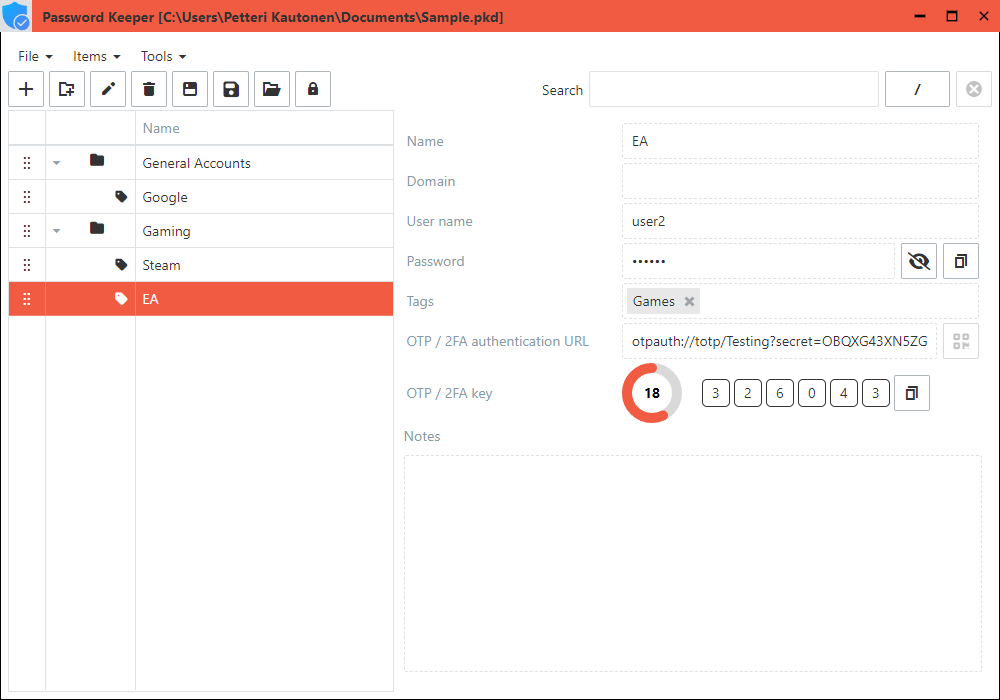
Installation
Windows
Download the PasswordKeeper_X.Y.Z_x64-setup.exe from the latest release, ignore the warnings and install the software. If the installation fails you may need to install webview2.
Linux
- Download the password-keeper_X.Y.Z_amd64.AppImage from the latest release.
- Run
chmod +x password-keeper_X.Y.Z_amd64.AppImageon the file. - Run the password-keeper_X.Y.Z_amd64.AppImage file.
macOS
- Download the PasswordKeeper_x64.app.tar.gz from the latest release.
- Extract the
PasswordKeeper.appfrom the file - Run
xattr -c PasswordKeeper.appon the file. - Run the
PasswordKeeper.app