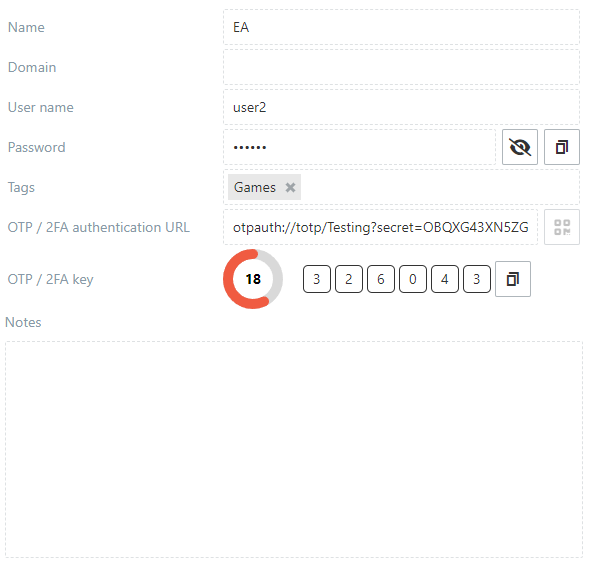The main window
An overview of the main window of the application.
The main window consists of
- Title
- Menu
- Toolbar
- Search box
- Items view
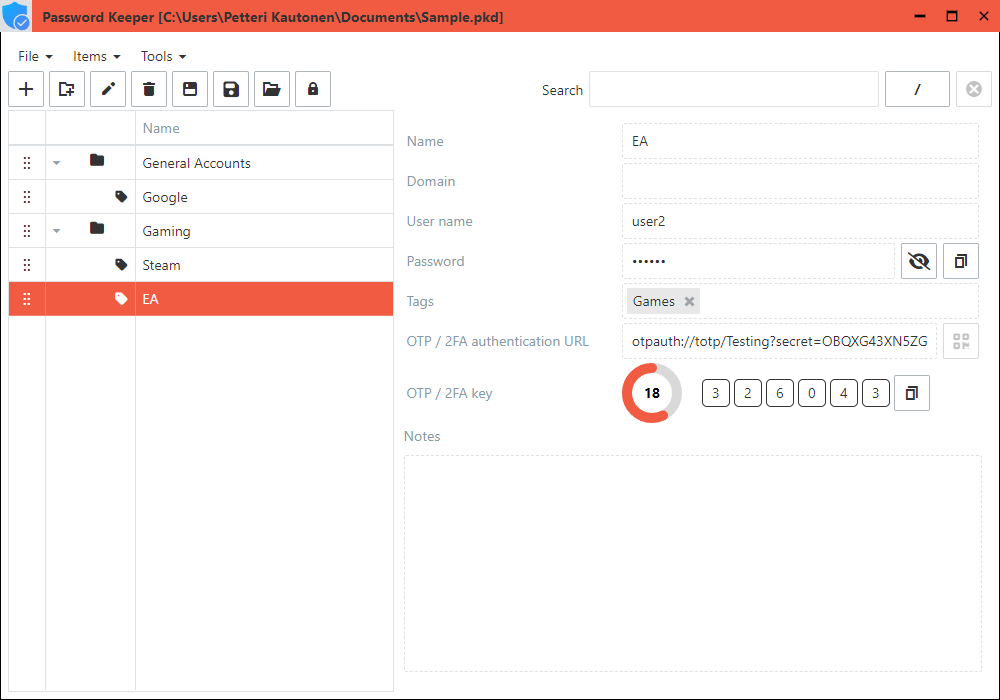
Title
The title displays the currently open file, e.g:
Menu
The menu contains the items required for saving, opening and editing credential data among miscellaneous functions.
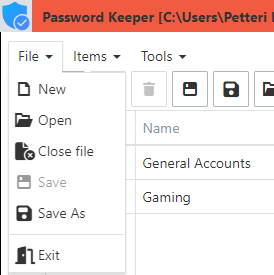
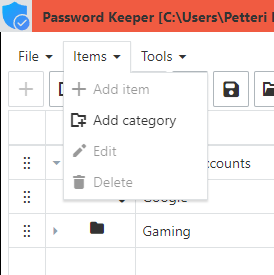
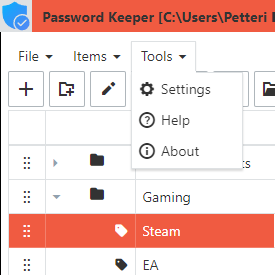
Toolbar
The toolbar contains to most common used items also included in the main Menu.
Search box
The search box allows you to filter the items by searching the following fields:
- Name
- Domain
- User name
- Password
- Tags
- Notes
The search is NOT case-sensitive and the search terms can be separated by a space. The search strings don't need to be complete matches.
There are two modes of searching, the OR (/) and the AND (&) modes.
The OR mode is a match if one of the given search strings is a match.
The AND mode is a match if all of the given search strings match.
Items view
The items view consists of tree list of items in their categories. On the left there is a detailed view of the selected item.
The tree list
The item detailed view